Zentangle: Dotillism/Pointillism
If you have visited this site before, you know that I usually create my tiles using Inkscape and Photoshop software. Using software instead of ink, pencil, and/or paint has advantages and disadvantages.
Among the advantages is the ability to test several options, which is what I do. For example, once the image is drawn, I create multiple versions of the image, each painted differently, and I look at several backgrounds. I usually play around with the various painted images and backgrounds and then choose the combination I like the best. Often, I am not very confident about my choice. I was thinking about that and thought, This is a digital format, and, as such, the display can be interactive. Why don't I let the viewer make the choice? So, in this post, you can change the background.
Dotillism/Pointillism
I was over at pattern-collections.com and I stumbled upon this article on Dotillism/Pointillism. I loved Ina's (the author's) results. So, I tried emulating the effect using Inkscape and Photoshop. Here is what I got.
Click a Button to Change the Background
I Am the Diva Challenge #357
Diva challenge #357: create a mono-tangle using Paradox. In honor of Easter, I created this silhouette of a bunny. The outline came from Clip Art Queen.
Click a Button to Change the Background

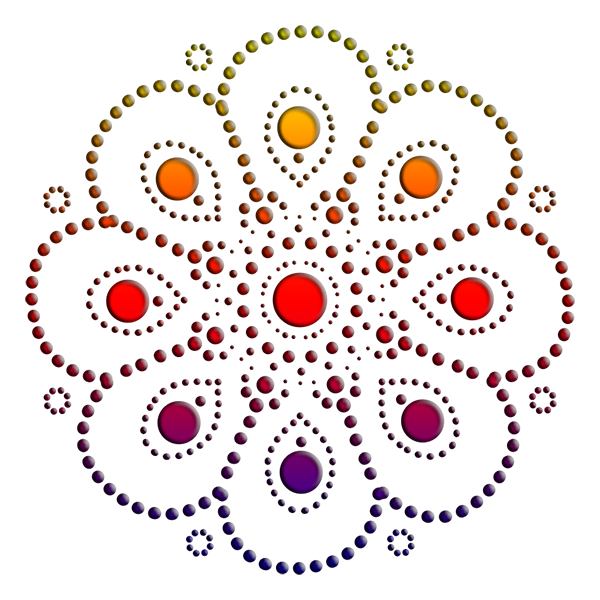
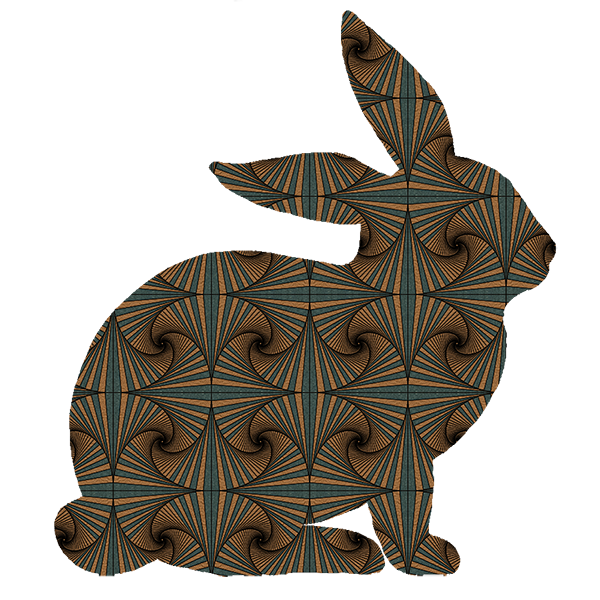
You are so past me in technical know how, it’s embarrassing. We recently acquired a copy of Photoshop and I have yet to learn how to use it which is very pathetic because when I’m not tangling, I’m a travel blogger.
Beautiful drawn and very original for this time of the year!!! Happy Eastern.
A different way to (zen)tangle!
WOW!!!