Zentangle: Animated
The Challenge: Create a holiday tile.
Happy holidays everyone. I hope you are enjoying the season.
In the holiday spirit, I have created a blinking image. I usually use software, Inkscape and Photoshop or Photoshop Elements, to create my tiles. One reason I create them this way is because Inkscape images can be animated. The following image is a example of an animation. Although, in this instance, I did not need to use Inkscape. It is an animated gif that consists of two drawings: one with a blue Afterglo pattern and the other with a gold one. In both images, Afterglo is encircled with Akoya.
Animated gifs can be created from manual drawings. You create a sequence of drawings each with a slight change in the image. You then put them together like frames in a movie and convert them to an animated gif. I used Photoshop to create mine. However, if you want to animate your drawings, you can use one of the free online converters. Click here for one. I used it in the video posted below in response to Anmato's request.
In Response to Anmato
The animation consists of these two files:
Here is short video on how they are put together to create a blinking effect.
Click for Similar Art: Mandalas Tangles on Black The Diva's Weekly Challenges
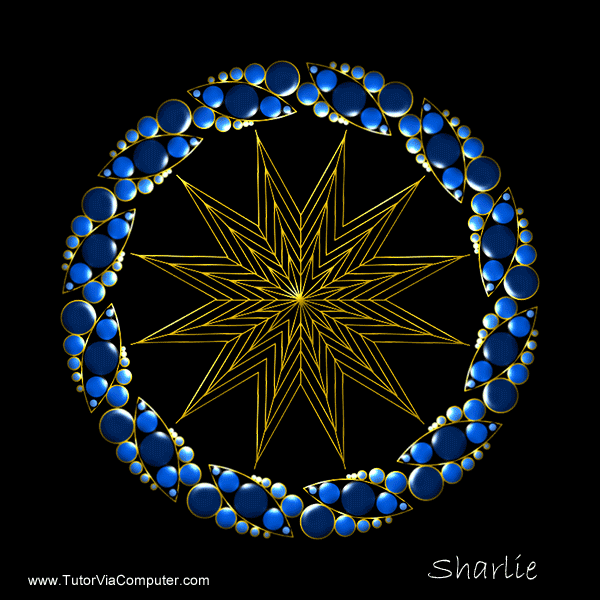


Hey there! I simply want to give you a big thumbs up for the excellent information you have here on this post. I am coming back to your website for more soon.
Lovely!!!!
Thanks!
Thanks for the tips, I’m not a computer expert, but I will talk about this with my husband. Your work is beautiful, I wish you the best for 2O19!!!
You are welcome and thank you.
Very cool indeed! Thank you for taking the time to explain the process.
Karen, it was my pleasure.
You’re taking it to a whole ‘nother level. I look forward to seeing your posts.
I am going to try to animate more challenges.
The original tile must be pretty, too. I’d like to see it!
See my response above.
Pretty!
Thank you.